02 Apr Edits to Home Page
To add/remove posts in the far right.
From Home page click Edit.
In left menue, below Appearance click Widget.
At the right see under “Press.” There are about 7 “text’ widgets.
To change/edit each widget:
1. The link to the post, change the information between the quote marks, after href= and the end quote.
2. The featured image in the post, change the 2nd set of http info. See example below.
3. Also, change the title of the post (where it sits in the home page) by changing the text between > and <.
Join the 2017 Festival Volunteer Team!
TO Make Changes in the four top posts and four bottom posts in the home page:
From Home Page click edit at the top. Scroll down to the section to edit.
Click the edit symbol.
To change/add an image.