21 Oct Vertical Banner Left Side of Home Page – Editing/Changing
In WP admin click the left link Gabfire Themes, then the tab AD MANAGEMENT, then scroll down to 120X600 HOMEPAGE AD and input your html into the text box.
I used the WP admin left Media link to get to the media manager to upload the image. After the image uploads there will be a thumbnail with an edit link, click that to bring up the edit page, on the right will be a place you can find the link/url of the image. Of course you don’t need to use the media manager for the image you could just ftp it and as long as you know the image url it will work.
BTW – the tower ad space is for something 120×600 pixels
And here’s a link to the theme maker’s documentation…
http://codex.gabfire.com/
…which might be useful if you end up doing any site management.