11 Aug Website Posts – How to Create
(always save this post as a Draft, DO NOT Publish It)
As festival activities, speakers and vendors are confirmed to attend the current year’s festival add them to the website.
Vendors: A website post is created for each vendor. The post consists of a photo or logo (photo’s are preferred, unless the vendor has specified which they prefer). This is the Featured Image in WordPress.
The vendor description comes from the “Your Mission or Philosophy” blurb in the vendor’s application. This should be written in the third person. If it isn’t then write their words in the third person (“John and Mary Smith grew up on a farm…” NOT… “We grew up on a farm…”)
In the post heading include the name of the vendor (their stall name, not the legal name), + City and Province.
Word Limit: 150 words +/- 20 words.
At the end of the text, insert: At the 5th Annual Toronto Garlic Festival is serving/selling
Include a link to their website or facebook page from their name
Include 2 – 4 images in the post if the vendor has provided them and if they are good quality. Add a caption to the images if the vendor has provided caption information.
At the bottom of the post insert the text in red font:
NEW LOCATION! Artscape Wychwood Barns. 601 Christie Street, Toronto. 5 minutes from St Clair West Subway Station. Street and metred parking nearby.
See any
Select the appropriate Category: Chef (food vendors); Farmer (farmer vendors), Specialty (specialty vendors)